Windows Password Crack Boot Disk

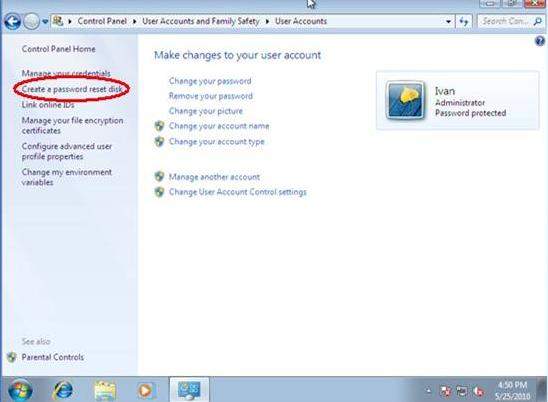
Windows Password Recovery Boot Disk
How to Create Bootable USB for Windows Password ResetAs a Windows user, occasionally you may need to create a bootable USB that can reset any Windows password on any computer or machine.As you know, Windows allows you to create a password reset disk from Control Panel with a USB flash drive before you forget your user account password. You should create one such disk as soon as possible. Then, if you forget your password, you can reset it.
However, if you have forgotten your Windows password and have not created a USB password reset disk, how can you reset your password? In this case, you can.What you need:. A USB removable media. One computer with administrator privilege and internet accessSteps to create a bootable USB for Windows password resetAll that you need to do is burning the Windows password reset tool – iSumsoft Windows Password Refixer into a USB removable media so that you can make a bootable password reset USB.
Windows 7 Password Recovery Boot Disk
It doesn’t require any third-party burning software.